When a new contact should be created that details are similar to another contact data record, e.g. the financial data and classification, a copy of the existing contact can be created and modified.
First the existing contact needs to be selected and button ![]() needs to be clicked. A message pops up and the duplication process needs to be confirmed.
needs to be clicked. A message pops up and the duplication process needs to be confirmed.
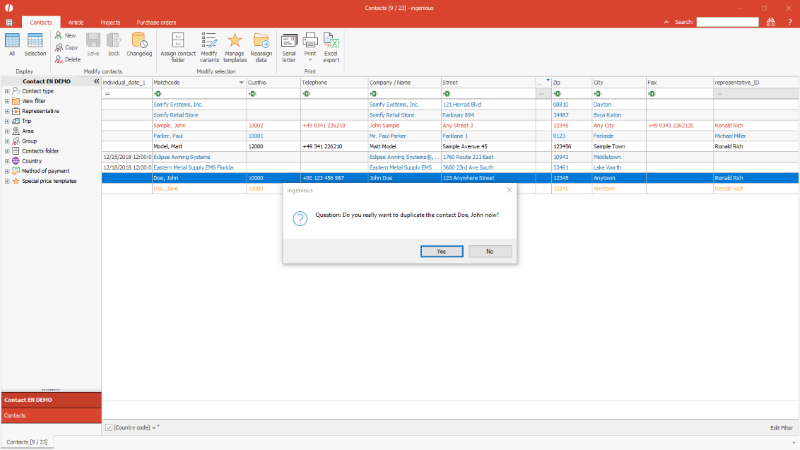
Duplication of an existing contact |
While duplication all data are taken from the fields of the original contact. All attached details like documents and notes, file attachments and project documents are not copied.
Each contact needs a unique matchcode for identification. While duplication the matchcode of the copied contact is enriched with characters >>. This is to remind that the matchcode has to be changed mandatorily.
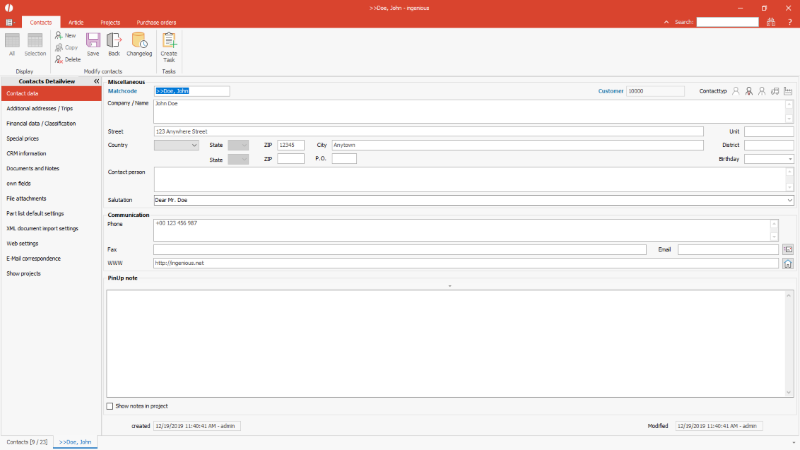
Data and modified matchcode of duplicated contact |
After complete editing of the data they will be saved with click on button ![]() .
.
If the changes should be discarded instead, the data record needs to be deleted with click on button ![]() .
.